Windows 8 introduced new type of Applications now a days known as Windows 8 Style Applications. These Windows 8 Style Applications typically run in full screen mode and can be launched from the Windows 8 Start Menu. These Windows 8 Style Applications are much safer to download and install as compared to Desktop Applications. The Windows 8 Applications can be downloaded from only Windows 8 Store which is run by Microsoft. Software Developers develop Windows 8 Applications and submit them to Windows 8 Store from where Users can download the Windows 8 Style Applications.
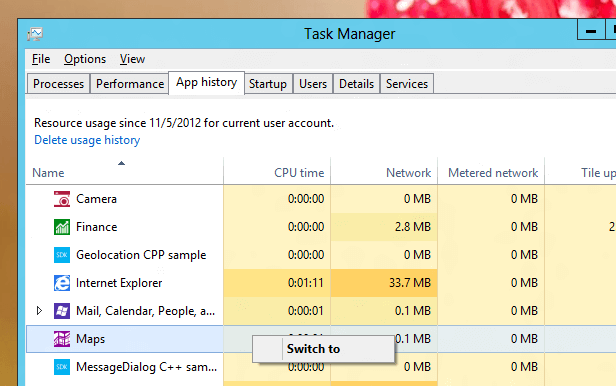
Switch to Windows 8 Style Application from Task Manager
These Windows 8 Style Applications have a little bit different control mechanism. Some Windows 8 Applications close automatically when user navigates away from them and some applications go into suspended mode. Windows 8 Applications can be closed using the Alt + F4 key combination and are visible in the Alt + Tab Sequence. The Task manager displays history of Windows 8 Style Application and displays lots of information about them such as CPU Usage, Network Usage, etc. You can even switch to a Windows 8 Style Application from the Task Manager from the App History tab by selecting the Windows 8 Style Application, doing a right click on selecting the option Switch To as displayed in the above screenshot.
There are lots and lots of other new features in Windows 8 and yes ofcourse, these Windows 8 Style Applications are at the top. With new types of applications being developed every day, you get more and more free and paid Windows 8 Style Applications. You can find lots of screenshots of Windows 8 Style Applications and there are even websites which allow you to preview Windows 8 Applications. In case you do want to try out the Windows 8 Store and the Windows 8 Style Applications on your Physical Computer or even on a Virtual Computer Box, Download Windows 8 for free from Microsoft Website and delve right into the world of Windows 8 Style Applications.