Game Automation is widely used by Game Testers and Game Players for varied purposes. This post talks about few Application which can be used to Automate Game Play. Whether you want to Automate an Android Game, a Game running on Windows, Macintosh or on Linux, this post provides information on cheap and free to try applications to Automate almost everything in Games.
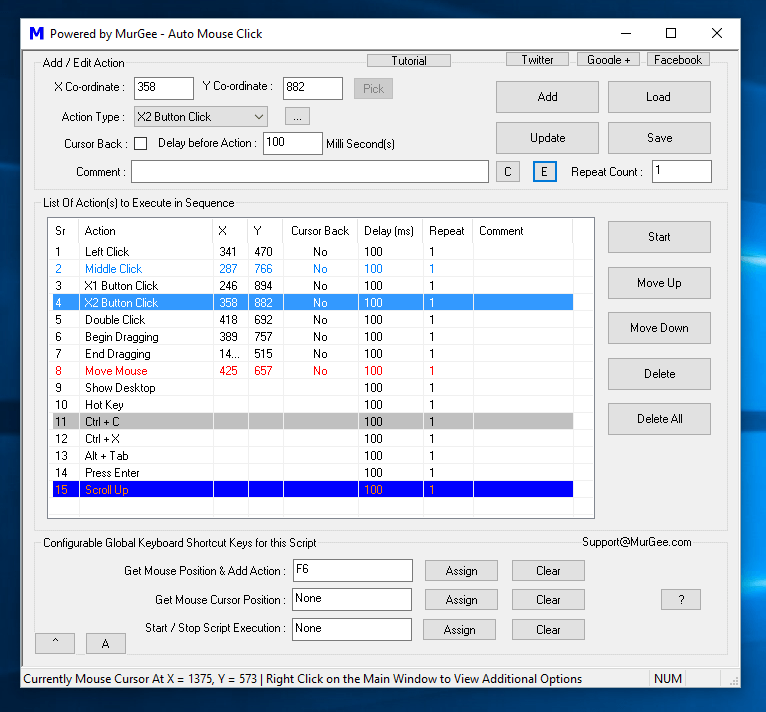
Game Automation Tool to Automate Mouse Clicking and more
When Playing a Game, a Gamer might require to Automate a Repetitive Action or Task, on the other hand a Game Tester might need to stress test features offered by a Game. In case you are using Windows, you can read Auto Clicker for Games to know about a few Windows based Applications which can Automate Games with the help of Automated Mouse Clicking, Key Pressing, etc. Once you can Automate a Game on your Windows Computer, you can Automate any Game with the help of Virtualization Software to Automate your Game on other Operating Systems like Macintosh, Linux and different versions of Windows.
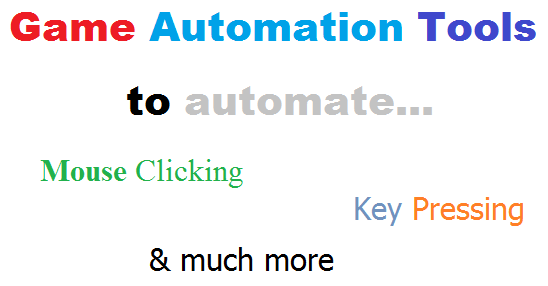
Game Automation Tools
When Automating Games for any purpose, we often used Desktop Computers running Windows, Macintosh or Linux and the Game Automation Tools are designed to work on Desktop or Laptop Computers with which you can Automate MMORPG Games, Flash based Games or even HTML 5 Games. In order to Automate Games running on Mobiles, you can use Operating System Virtualization Software Application like VirtualBox, Android Emulators like Droid4X, GenyMotion, Andyroid, Windroy, Bluestacks, etc. The post Mac Automation Software covers a Mac OS X Application which can be used for Game Automation on Macintosh and other Operating Systems with Virtualization Software like VirtualBox.
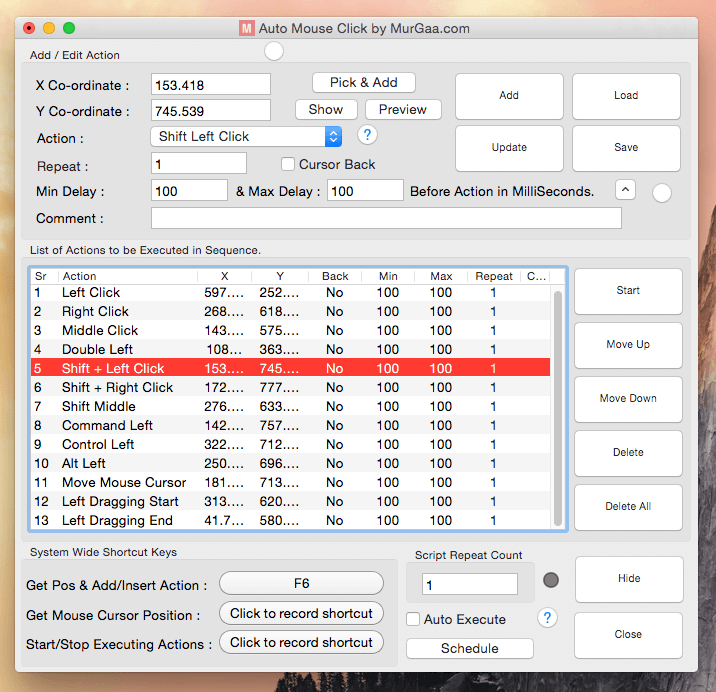
Mac Automation Software for Game Automation on Macintosh
Game Automation on Mobile Operating Systems like Android, Windows Phone or iOS requires little bit of extra effort. Various Automation Software Applications or Frameworks are available which require Source Code of the Game to be present in order to create and run Test cases to Automate Games. In case you do not have source code of the Game you wish to Automate, you can use any of the above mentioned Software Applications on your Windows or Macintosh Computer, an appropriate Emulator and Automate your Game. The Auto Clicker for Android post provides a way in which you can Automate Game of your choice without rooting your Android Phone. By bridging the gape between your Desktop Computer and your Mobile Operating System, you can Automate almost any Game on your Mobile Operating System.