Now you can Optimize Images on your Windows 8 or Windows 8.1 Computer with Image Optimizer. Once Optimized Size of Image Files reduce considerably. Lossless Optimization of Image retain Image Quality and Optimized Image are best sharing on Websites, Facebook pages or anywhere else where you want someone else to view your images. PNG File format is best for sharing Images as they do not contain any extra bytes. JPG Files can also be optimized and are often generated by pictures takes with camera. The Image Optimizer Software presented here can optimize images in PNG and JPG File formats.
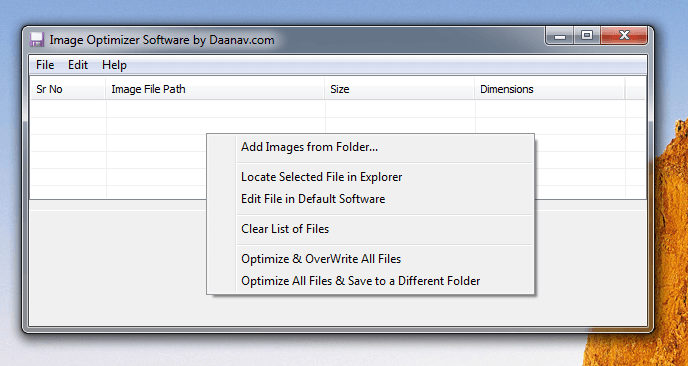
Image Optimizer Software
Download and try out this Image Optimizer Software for Free. The Trial version of the Software is as good as registered version and is limited only the the number of Images you can Optimize. The best part of the Image Optimizer Software is that all the Optimization Settings have been done and all you need to do is Add Images and Optimize them with a single click. You can visit the Image Optimizer Software Website to know more about features and view sample images optimized by the Image Optimizer.
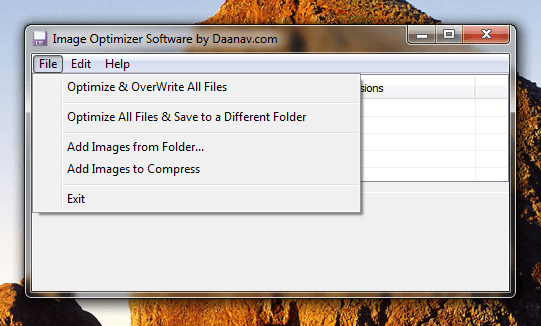
Features of Image Optimizer Software
Optimized Images are good for a Website from SEO perspective, save you time in uploading them to websites and effectively costs less money. The Image Optimizer Software is a Desktop Application and hence you need to download it and then install it on your Windows 8 or Windows 8.1 Computer. Once you have the Image Optimizer Installed, you can optimize as many images you want within minutes. Download the Free Trial of the Software and start Optimizing Images for better sharing.