You can Shutdown Windows 8 in lots of different ways. The Windows 8 Shutdown Software presented here allows you to schedule automatic shutdown of your Windows 8 computer. The Software Application presented here comes bundled with all the techniques of using a Microsoft Windows Operating System like Desktop Shortcut, Keyboard Shortcut, Jumplist Tasks, Shutdown Timers, Notification Area Icon and much more. This post presents a brief overview of this Windows 8 shutdown software by displaying a few screenshots of the software and a Windows 8 Shutdown Software Video Tutorial.
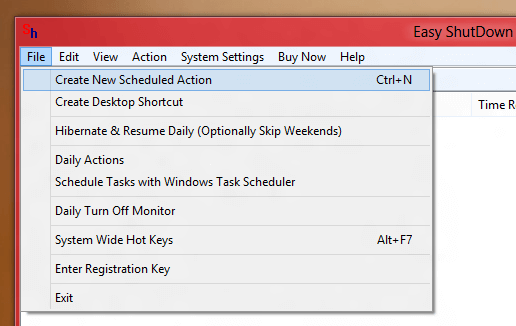
File Menu of Windows Shutdown Software
Given above is the screenshot of the File Menu of the Windows 8 Shutdown Software displaying main functionality of the software. This Menu allows to schedule Windows 8 Shutdown at a specific time daily, with a keyboard shortcut, as per defined scheduled (like shutdown after 4 hours, shutdown at specific time only one or on a range of days, etc) and some extra Windows 8 control features. other Windows 8 Control Actions such as Restarting , Hibernating a Windows 8 computer and other features are already present in this Windows 8 Shutdown Software.
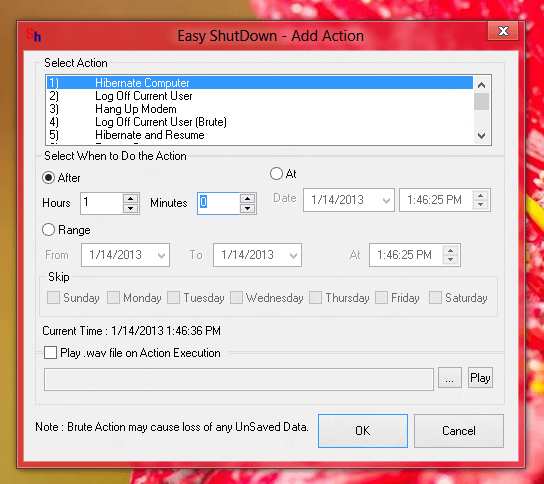
Hibernate Windows Computer with Windows Shutdown Software
As displayed in the above screenshot, you there are 3 different ways in which you can add Shutdown , Hibernate, Restart and other Computer Control Actions. You can even specify the range of days on which you want this Windows 8 Shutdown Software to initiate the configured actions. All the Computer Control Actions Added in the Software are displayed in the Main Window of the Software from where you can edit or delete the computer control actions. In the above screenshot an action is about to be added to be executed after 1 hour to Hibernate this Windows 8 64 bit computer.
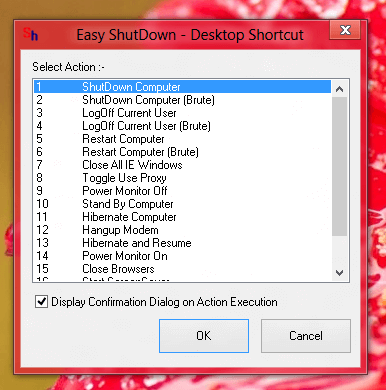
Shutdown Shortcut with Windows Shutdown Software
Many times you would want to Shutdown your Windows 8 computer without schedule or even Restart your Computer. This Windows 8 Shutdown Software allows you to create Shortcuts on Desktop to Shutdown, Restart, Hibernate, and initiate other Computer Control Commands as displayed in the screenshot above. Before executing the action, the desktop shortcut can be configured to ask for confirmation as configurable by the above screen of the software.
In case you would like to download and try out the software, you can visit the Easy Shutdown Software Website and download a free trial right now. There are no registration forms to be filled in and you do not need to provide you credit card information to the software for simply trying out whether the software is suitable for your purpose of scheduling automatic and scheduled shutdown of your Windows computer(s).
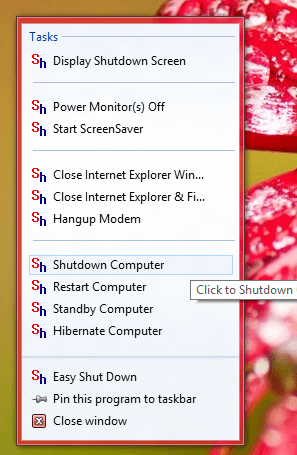
Jumplist of the Windows Shutdown Software
As displayed above in the screenshot, you can even use the Jumplist tasks added to the icon of Windows Shutdown Software Icon in Taskbar. This Jumplist feature is present in Windows 7 and on Windows 8 and all you need to do is right click on the icon in taskbar. There are lots of other useful and handy features in this Windows Shutdown Software and apart from the Jumplist feature, all the features work on Windows XP, Windows Vista, Windows 7, Windows 8, Windows 2000 Server and other versions. Yes you can simply download and give it a try right now.