One of the fastest way to Shutdown your Windows 8 is to Create a Shortcut and keep it on your Desktop, pin it to the Windows 8 Start Menu or to the Taskbar of Windows 8. This Post displays the steps required to create a desktop shortcut to shutdown windows 8 computer on Desktop and then it also displays how to pin the shutdown shortcut to Start menu and to the taskbar.
Steps to Create a Desktop Shortcut on Windows 8 to Shutdown Computer are given as follows :
1. Right click at Empty Area on the Desktop Screen.
2) A Popup menu will appear, select New and then Shortcut from the Popup menu.
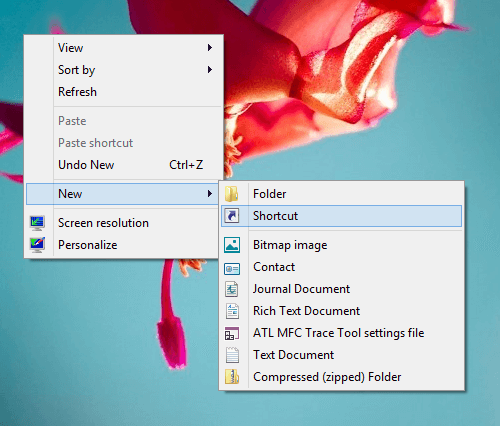
Create Desktop Shortcut on Windows 8
3) Type shutdown /s /t 0 (Note: That’s a Zero and not Letter ‘O’) in the new Window that appears as displayed below in the screenshot.
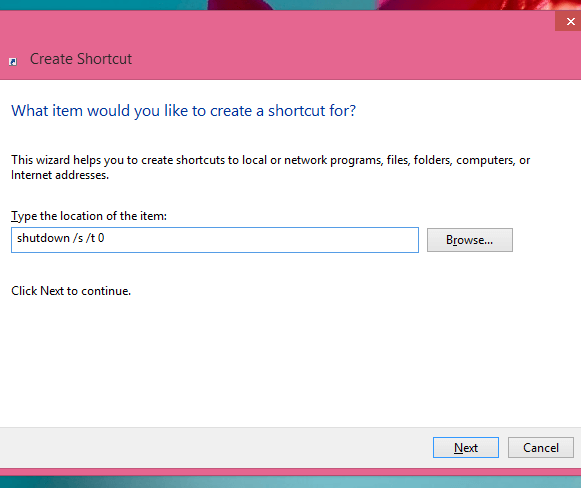
- Create Shortcut on Windows 8
4. Click on Next and give a desired name (default shortcut name would be shutdown) for the shortcut and click on Finish button.
5. After clicking on the Finish button,the Shortcut will be created on your Desktop.
Now you can shutdown your Windows 8 Computer using this newly created Desktop Shortcut. Windows 8 will not display any confirmation screen before shutting down the computer. In case you do haev any unsaved document open, Windows 8 will ask you whether to continue the shutdown ignoring any unsaved changes or to abort the shutdown.
6) In order to pin the Shutdown Shortcut created to the Start Menu, right click on the shortcut and Click on Pin to Start as displayed in the screenshot below.
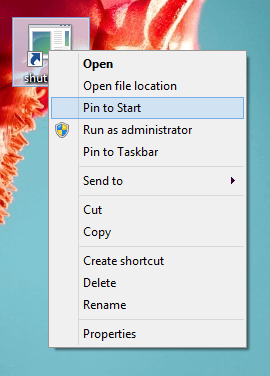
Pin Shutdown Shortcut to Start Menu on Windows 8
7) In order to pin the Shutdown Shortcut to the Taskbar, right click on the shortcut and Click on Pin to Taskbar as displayed in the screenshot below.
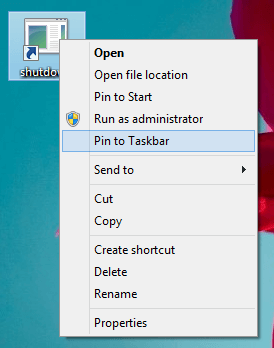
Pin Shutdown Shortcut to Taskbar on Windows 8
There are many other ways to Shutdown a Windows 8 Desktop or Laptop Computer. This website will list more ways to Shutdown a Windows 8 Computer in future. This website will also provide quick and easy ways to issue other commands to Windows 8 like Restarting a Windows 8 Computer, Locking a Windows 8 Computer, etc. Windows 8 is better than earlier Microsoft Windows Operating Systems with few extra things to learn like this post.