This Website is all about Windows 8. Here you can find lots of tutorials , tips and tricks about Microsoft’s Latest Operating System Known as Windows 8. Windows 8 can be installed on a Desktop or Laptop Computer. In case you buy a new Desktop or Laptop Computer, there are good chances that Windows 8 will come pre installed on your Computer. 32 bit version and 64 bit version of Windows 8 are available. The 64 bit version of Windows 8 can be installed on a computer with support of around 4 GB of memory. In case your computer does not have capability of having more than 4 GB of RAM, you can go ahead with 32 bit version of Windows 8.
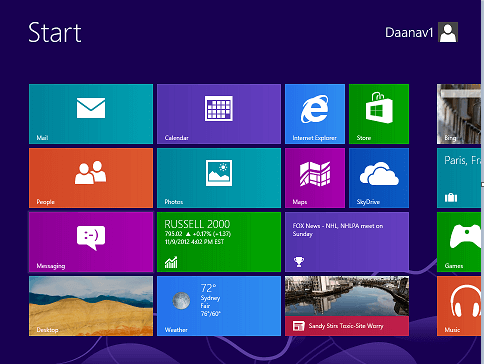
Screenshot of Windows 8 Start menu
The Main Visual Change in Windows 8 is a totally different Start menu as displayed in the above screenshot. This new Start Menu of Windows 8 offers lots of applications which can be run. Just like Mobile Stores , Windows 8 also has a store from which you can download new software applications. There are free and free to try applications in Windows 8 Store. The Applications in Windows 8 Store are different from traditional Desktop Applications.
Windows 8 has got new Task Manager which displays lots of useful information. Shutting down of Windows 8 is bit of tricky and there are multiple ways of shutting down a Windows 8 Computer. When Windows 8 Starts initially, it displays a Lock Screen which can be removed using any key on keyboard or dragging the screen out using the Mouse Cursor.
There will be lots of tips, tricks and tutorials about Windows 8 on this website. You can share all this information with your friends or you can even share any link on this website using any social network. Apart from few changes, Windows 8 is same as earlier Microsoft Operating Systems like Windows 7, Windows Vista, etc.