Windows 8 is offering lots of new features and few of them are listed below. New Start Menu, Windows 8 Style Applications, Windows 8 Store, Backup Service in Windows 8 Storage and many other new features of Windows 8 are offered by Microsoft. Multiple Display Users of Windows will find the new Multiple Monitor Taskbar one of the most useful functionality of Windows 8. This post talks briefly about few of the new features of Windows 8 and provides related screenshots for you to decide whether you wish to upgrade to Windows 8 right now or even download a free trial of Windows 8 from Microsoft Website.
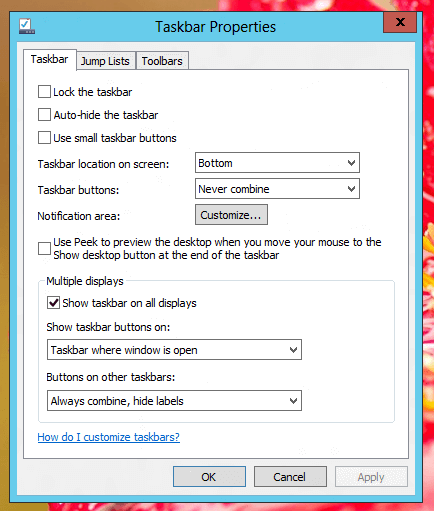
Screenshot displaying Multiple Display Configuration for Windows 8 Taskbar
The above screenshot displays Windows 8 Taskbar properties with multiple displays connected to a Windows 8 computer. The Taskbar properties will appear different when only one display device is connected is to the Windows 8 Computer. In case you do not use multiple displays with your Windows computer, the above Multiple Monitor Taskbar may not be very appealing to you and read on to find out what’s new in Windows 8.
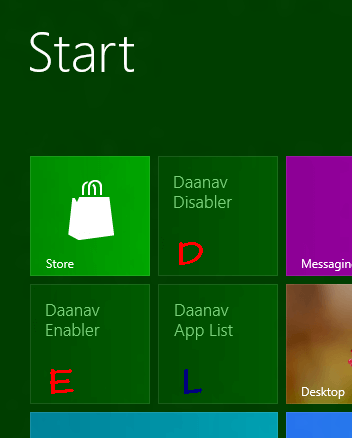
Windows 8 Start Menu
The new Windows 8 Start Menu is one of the biggest changes from earlier versions of Microsoft Windows. You can launch Windows 8 Store to download Windows 8 style applications. There are lots of Windows 8 style applications available on Windows 8 store and many of them are free and there are paid software applications as well on Windows 8 Store. You would need to have UAC enabled in order to access Windows 8 Store. This new feature of Windows 8 can be of use to almost everybody and behind this Windows 8 Start menu, there is traditional Desktop with traditional Windows Applications.
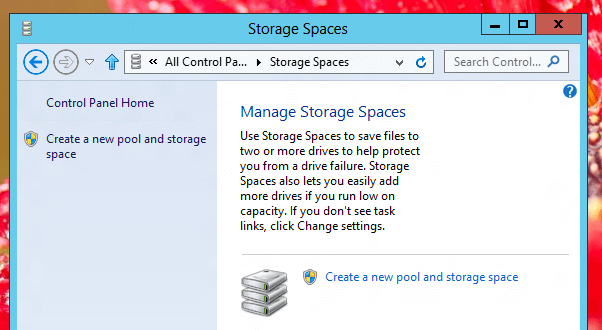
Windows 8 Storage Spaces
Windows 8 offers multiple ways to backup your data. The Storage Spaces in Windows 8 can be launched from Windows Control Panel and offers backup services. All you need to do is connect extra hard disk drives and setup your backup pool and storage space to let Windows 8 take care of your data backup needs.
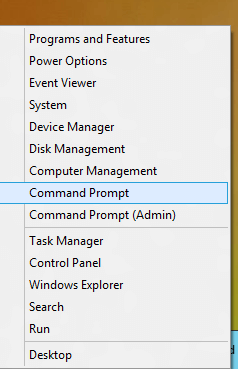
Windows 8 Shortcut Menu
Windows 8 displays a Shortcut menu to launch various inbuilt utilities like Command Prompt, Task manager, Windows Explorer, etc to manage various tasks in Windows 8. This Windows 8 Shortcut Menu can be launched by doing a right click at the bottom left corner of the Primary Monitor on a Windows 8 Computer. This Shortcut menu of Windows 8 can be useful for system administrators and for all users of Windows 8. You can alternatively use Windows 8 Shortcuts to launch various day to day tasks in Windows 8 just like other versions of Windows 8.