Keyboard Shortcuts in Windows 8 can really make life simpler. Yes there are lots of keyboard shortcuts available to control your Windows 8 Computer with Keyboard Keys. Yes you can control everything with your Mouse Cursor as well, but when working with both hands on keyboard, handy keyboard shortcuts do help to accomplish day to day tasks really faster and easier. There are lots and lots of keyboard shortcuts and remembering every keyboard shortcut is not mandatory. Just have a look at given below few keyboard shortcuts and see for yourself which keyboard shortcuts might be useful to you when using Windows 8 Desktop or Laptop Computers.
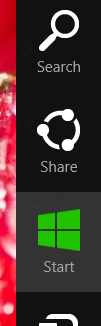
Windows 8 Charms Bar
Keyboard Shortcut Number 1 for Starting up the Windows 8 Charms Bar is Windows Key and C Key on Keyboard. Irrespective of the application you are working on the Keyboard Shortcut Windows Key + C key will invoke the Windows 8 Charms Bar. Even when you are using some Windows 8 Style Application or you are at the Windows 8 Start Menu, the Keyboard Shortcut Windows Key + C Key works always to invoke the Windows 8 Charms Bar.
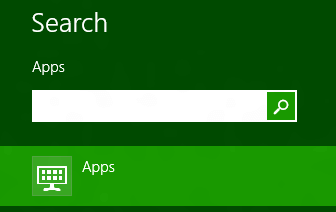
Search For Apps in Windows 8 with Keyboard Shortcut
One of the Most Important Keyboard Shortcut in Windows 8 is to Search Apps or File Search. With new Windows 8 Start Menu, you would need to Search for Applications or Files. Windows 8 provides two related Keyboard Shortcuts. In case you want to search for something that you suspect would be an application , you must use the Windows 8 Keyboard Shortcut Windows Key + Q Key on Keyboard. The Wind key + Q Key allows you to open the Windows 8 Search with Apps pre selected. In case you want to search for Files , you must use Windows Key + F Key on Keyboard.

Search for Files in Windows 8 with Keyboard Shortcut
This website will list many more Windows 8 Keyboard Shortcuts, however you would find above listed the most useful Keyboard Shortcuts in Windows 8. Yes Mouse is also your friend when working on Windows 8, however there is no quick and fastest way to interact with Windows 8 using Keyboard Shortcuts.