Desktop Software Applications for Windows are normally provides as a downloadable setup. Even in Windows 8 store, you can search for Desktop Software Application but Microsoft’s store does not guarantees whether a Desktop Application is safe to download or not. Setup Applications normally require admin privilege and with admin access to our Windows computer an application can do almost anything on your Windows Computer. Size of the downloadable setup application can be also of a concern some time when you are using mobile broadband or something like it.
This post provides a really fast and safest way to find out what exactly you need without even downloading a setup and installing it on your Windows Computer. Yes Windows 8 does displays a Smart Screen Filter warning in case an application you are going to install is from an unknown or unverified publisher, but still not all software publishers are verified and it can be really difficult to assume whether a software download is safe or is best suitable for your job in hand.
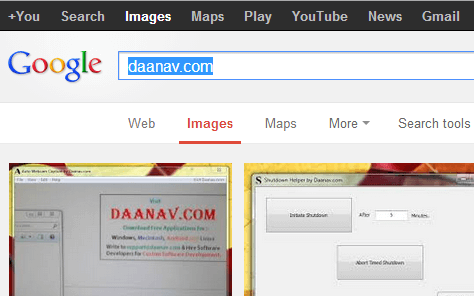
Review Software Without Download
Welcome to the world of Google Image Search where you can actually search for any software you want and review all it’s features to find out whether it is actually useful to you or not. Yes Google Web Search help you to locate the best possible software application as well, but the Image Search goes one step further and displays you the screenshots available for the software application. Yes you still need to narrow our search to words like free or freeware if you are looking for totally free application, still the Image Search can really save you time and efforts in locating the best Software Application for your desired purpose.
Instead looking for Software Applications which are portable or does not require an installation, you can simply browse through available software screenshots and download the software which actually fulfills your requirements. As now a days most of the software products are created with the help of multiple files, you can still find Software without Installer but most probably you would have to limit your desired functionality and choose from only a few software applications. To be extra safe, download the setup application, scan it with online virus scanner and be sure that you are not installing any malware or spyware on your Windows Computer.