There are very limited number of Software Applications without Installer. Yes there are multiple valid reasons as to why the Software Companies provide an Application Installer. In case you are wondering whether you can try out single or multiple software applications which do come with installer without actually installing them, then read on to know more about various alternatives to software installation. Yes you can check out almost all the features of any software application without actually installing them or you also install the software on a virtual computer.

Software With or Without Installer
So called portable applications which run without an installer limit your software selection. In case you want to check out the features of any software application without installing it on your computer, the very first resource is the software developer’s website. Visit the software developer’s website and find out whether they do publish screenshot of the software, also try to find out whether they do have any video tutorials published on their website to let users view the software features. Various Software Directories publish software applications from various software developers on their own website and it is best option to download a software from the website of software developer itself to get the latest version of the software.
Another quick way to check out software features without installing it on your computer is to use Google Images search. Search with full Application Name in Image Search to find out all the screenshots of the software and they should give you an idea about whether the software is worth downloading. Another similar way is to do a full software name search in video websites and in case you can find a working video tutorial of the software, it can really save you time and efforts to be spent in downloading, installing and learning that particular website.
Software Applications are distributed with Installer so as to provide you quick way to Install and Uninstall the Software Application. Most of the time every software application has dependency on other software components such as dll files, resource files containing images, music file, etc. The Installer takes care of storing multiple files at the selected folder, Desktop and Programs Menu Shortcuts are also created by the installer Applications and depending on the complexity of the software, the Software Installer performs other actions such as Active X Control Registration, COM Component Registration, etc. Yes there is a need for Software Installers as Software Applications are becoming complex and more sophisticated day by day.
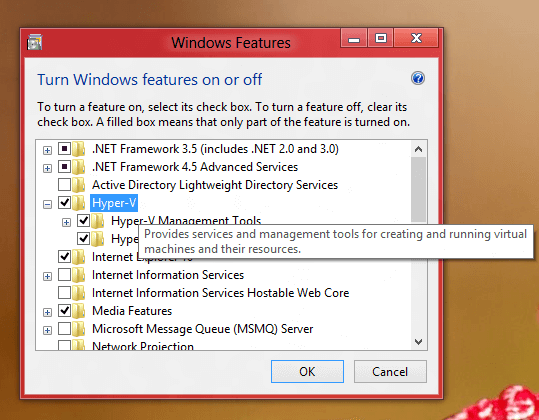
Virtual Computer Software in Windows 8
Overall best way to try out a Software Application is to download and install it on some other computer and check whether it fits your needs. In case you do not have multiple computers or computers with same operating systems, you can use Virtual Computers. One such Software is Oracle Virtual Box which allows you to run a complete operating system in a single file and the installed operating system can connect to internet, download files and do whatever you want it to do. Microsoft Windows 8 also provides similar software with the name of Hyper-V, which is a feature in Windows 8. Other versions of Microsoft can use the Virtual PC Software distributed by Microsoft Windows for free.