Now you can let your Mouse keep on Moving without connecting an external USB Device. Moving Mouse is basically done by a Software which can be in the form of an Application, Device Driver or you can arrange a Physical Method to keep on Moving your Physical Mouse a little bit. The approach to keep on moving Mouse is presented here with a software application which
- Requires No Software Installation so you do not need to worry about having Administrative Rights to install a Software on your Computer.
- Requires No Device Driver Installation which can be really daunting task.
- Does not involves a Physical USB Device incurring Shipping Charges and Time Delay where you can start right now for Free.
- Download the Auto Mouse Mover Software to view and explore the features offered for Free.
- You can even copy this Mouse Mover to USB and configure USB to autorun the Mouse Mover Software.
- Works on Windows XP, Windows Vista, Windows 7, Windows 8, Windows 8.1 and even on Windows Server Editions.
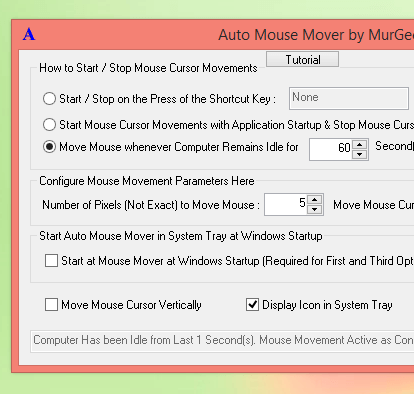
Mouse Mover Software as Alternative to Mouse Mover USB
Yes there are lots of features in this nifty application which together lets you keep your Windows Computer Active for as long as you want. The best part of this Windows Software is that it is totally configurable and comes bundled with all the features you would want from a Mouse Moving Application. Configurable Keyboard Shortcut key to Start / Stop Mouse Movements, Configurable direction of Mouse Movements, Configurable Mouse Move Distance, Configurable Speed of Mouse Movements and lots more make this simple application download really the best.
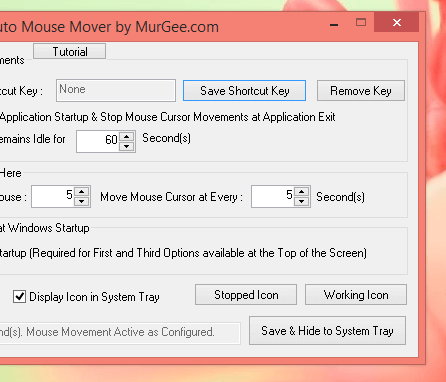
Feature of Mouse Moving Software
The only benefit of having a Mouse Mover as a USB Device is that there are no licence restrictions. You can use the Mouse Mover USB on as many computers you want. Let’s say you are a technician who frequently work on different computers, then yes a USB Device can be really the choice. However as the above mentioned Auto Mouse Mover is a Free to Download and try Application, using it is equally good enough. On the other hand if you work on your Home Computer or a Dedicated Work Computer, then there is no practical need to spend money on shipping charges and wait for a Mouse Mover USB Device to arrive at your address. You can simply use this software and Keep Windows Active for as long as you want starting right now. Yes you do not need to install any software or device driver and you do not need Admin Access to your Windows Computer as well to use this Software.
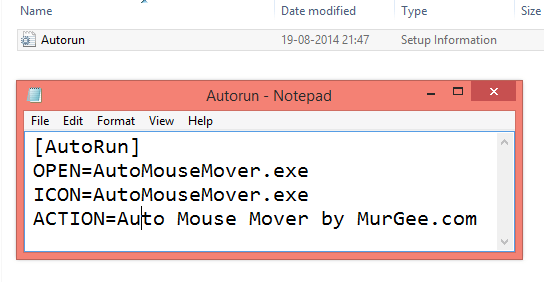
Mouse Mover on USB
In case you would like to run this Mouse Moving Application from your USB Disk, you would can make your USB Auto Run this Mouse Movements Simulator Application by creating a file named as autorun.inf as displayed in the screenshot above. In case you do intend to use the same USB Drive on Multiple Computers, you can change File Permissions for the Root Disk of USB to be readable and make a folder writable. In this way you can prevent Viruses from spreading with the help of autorun.inf file. You can also create a dummy file big enough on the USB Disk so that there is no space left for other programs and prevent your USB Device from Viruses. Alternatively the best way is to download the Mouse Mover Software from the link mentioned above and use USB Drive for only data transfe.