Controlling Mouse Cursor is now made possible for a Windows Computer in best possible way. Whether you wish to control Mouse Cursor Movements or Mouse Clicks, the software applications presented here can be really handy and provides unique features of controlling mouse cursor. Mouse Cursor normally has access to whole desktop area whether you are running a single or multiple monitor windows computer, the mouse cursor can be used for clicking, dragging and other stuff. This post presents two different Mouse Control Software utilities which work fine on Windows 8, Windows 7 and other Windows Computers. You can use any of the utilities on a normal Windows Computer or even on kiosk computer where full access to keyboard and mouse is normally not provided to the end user.
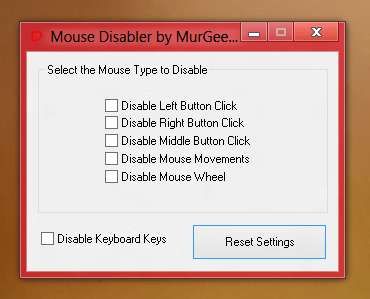
Disable Mouse Clicks
The above screenshot displays a utility which can be really handy when you wish to disable specific type of mouse click. Simple User Interface allows users to control which mouse click must be disabled and simultaneously provide way to enable the disabled mouse clicks. Once you close the application, all the mouse clicks will start functioning normally or you can simply press the Reset Settings button on the main window of the software. Download this Mouse Click disabler and control your mouse clicks as whenever you want. As the above screenshot displays you can disable or enable any of the mouse click like Left, Right, Middle and even Mouse Wheel movements. Note that there is another option in the software to disable the keyboard keys as well making this small software utility almost complete software solution for kiosk computers, laptops or even for desktop computer running Windows XP onwards operating Systems.
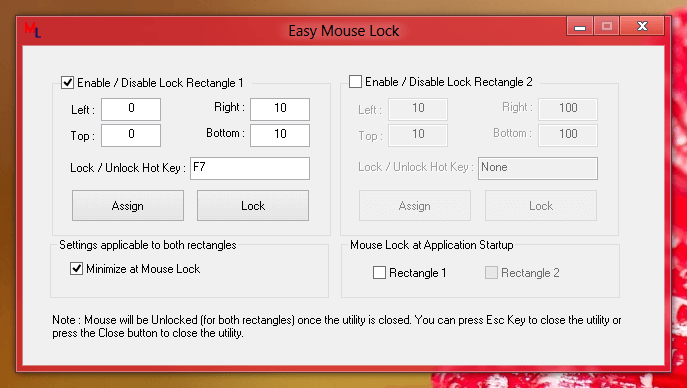
Disable Mouse Movements
The second software utility presented in this post is a Mouse Movement Control Utility. This nifty windows application allows control over where the mouse cursor can be moved to. This Movement Mouse Control functionality can be really useful on a single monitor or even on multiple monitor windows computer working in extended mode. You can simply limit mouse movement in any defined rectangular area. Download this Mouse Movement Limiter Application and limit mouse movements to specific part of your computer screen.
Although above Mouse Control Utilities do offer fine mouse movement and click control functionality, you may have a different requirement or you may be looking to control mouse cursor movements in a different way. In case you are looking for a Custom Software Made to let you control Mouse or Keyboard on your Windows Computer, you can get the software functionality built exactly as you want. Custom Software Developers offer affordable programmers on hire with windows programming experience to develop custom mouse, keyboard or any other windows control functionality.