Desktop Shortcuts are undoubtedly the most useful ways to open application programs, open existing documents, launch browsers to browse internet and more. Desktop Shortcuts are supposed to be created by Application Setups and on a fresh Windows 8 computer, you would find only few desktop shortcuts. How about a utility which allows you to create Desktop Shortcuts on the fly. Yes easy and quick ways to create desktop shortcuts any time you want with useful functionality. Have a look at the given below screenshots of the Desktop Shortcut Utility displaying what all types of Desktop Shortcuts you can create with this nifty utility.
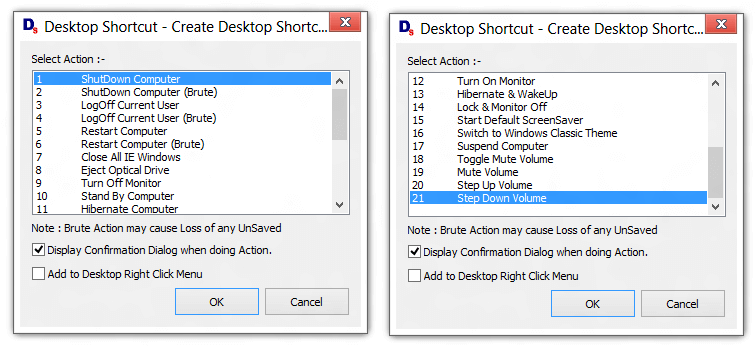
Desktop Shortcut Utility
There are 21 different types of desktop shortcuts you can create with this Desktop Shortcut Utility. Yes this Desktop Shortcut Utility works fine on Windows 8 and even on other Windows Operating Systems such as Windows 7, Windows Vista, etc. This Application is a 32 bit application and runs fine on a 64 bit Windows 8, Windows 7 or even Windows Vista Computers. As you can see from the screenshots of the software, you can also add menu items to the right click of Desktop Menu to easily and quickly launch the functionality offered by this Desktop Shortcut Utility.
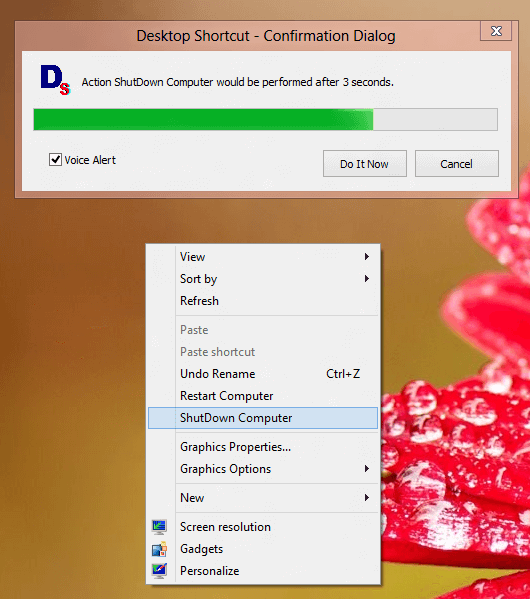
Desktop Shortcut Utility Executing Desktop Command
Download this Desktop Shortcut Utility on your Windows 8 Computer and enjoy all the features offered by this Windows Utility. The above screenshot displays the Desktop Shortcut Utility executing a command with visual and audible confirmation and the screenshot also displays the Desktop Shortcut added to the right click of the Desktop Menu. It can be really easy and handy to have a useful group of actions combined together to give you full control over your Windows 8 computer.