Yes you can view and edit features of Windows 8. The Program and Features of Windows 8 Control Panel provides a quick way to manage installed features of Windows 8. You can install or uninstall various features of Windows 8 like .NET Framework, Hyper-V, Internet Explorer – 10, Internet Information Services and other features of Windows 8. Depending on the version of Windows 8 you have, your computer’s list of features will appear different. You might need the DVD of Windows 8 as well when installing new features to Windows 8. Given below screenshot displays how you can get a list of features of Windows 8 and manage the features.
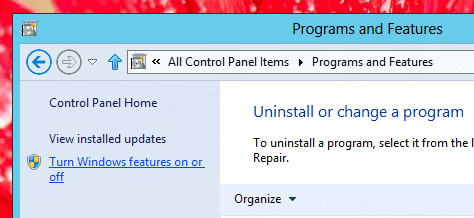
Turn Windows 8 Feature on or off
As indicated in the above screenshot, you would need to have admin access in order to change the features. Click on the link that says Turn Windows feature on or off and once you have authenticated yourself, you should be fine to go and within a couple of seconds, you should get a list of Windows 8 features installed.
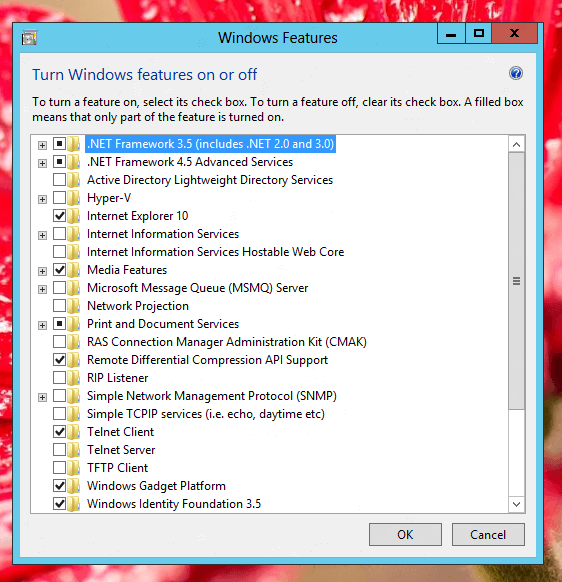
Install Additional Features of Windows 8
As displayed in the above screenshot, there are two versions of .NET installed on this Windows 8 computer which can be removed by unchecking the check box corresponding to the .NET version. As it depicts from the above screenshot, Internet Explorer 10 has been installed on this Windows 8 computer and can be removed as well.