Managing Files on a Windows Computer can be really easy and quick to do with appropriate software applications or utilities. Yes Microsoft provided Windows Explorer to manage files, but many times a small file management software can do wonders and get your results in no time. This post talks about few such File Management Utilities which are free to download and yes they work fine on Windows 8. Most of the File Management Software Utilities presented here are 32 bit applications but they work just fine on 64 bit versions of Microsoft Operating Systems.
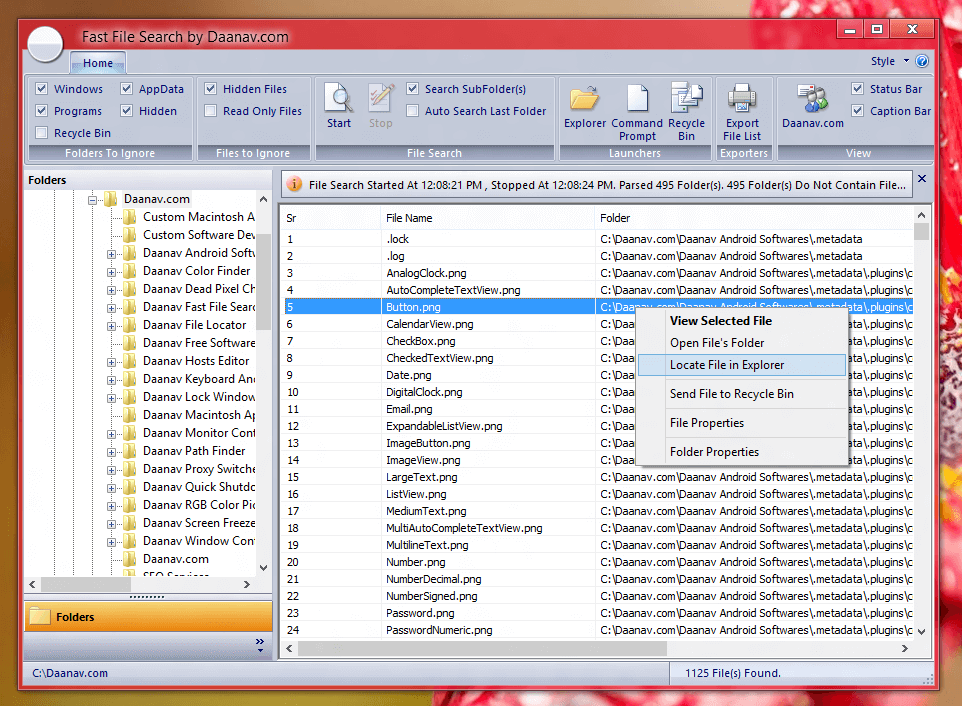
File Management Software to Search For Files Really Fast
Let’s Start the tour of our File Management Software by listing a simple and free utility which can provide you super fast file search. This can be a really powerful tool to start managing your files with ease. Get a list of files you wish to manage with this Fast File Search Utility and then use the Right Click menu to verify / view the files found. This Fast File Search Application does not queries extra details from the operating system and hence the search is really fast. This File Management Software does not serves as a complete Windows Explorer Replacement, but when using this Fast Search Utility, you can forget about the inbuilt search of Microsoft Windows in search of files. This Application does not uses the File Search Index Service and provides better results as compared to the default Windows Search for Files.
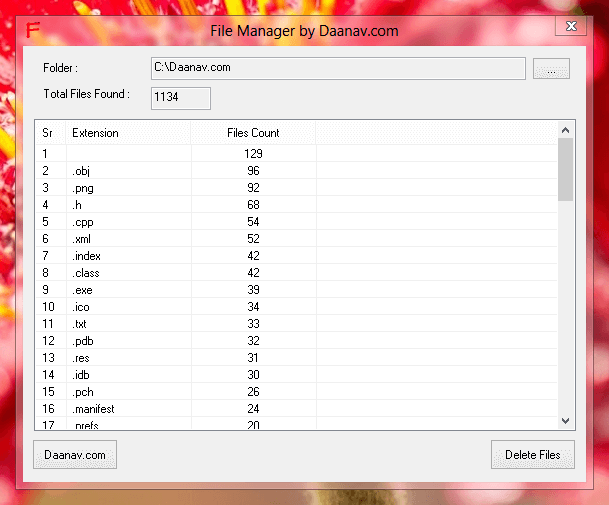
File Management Software to Delete Files by Extension
In order to manage files on your computer, you need to know anything about the files. In case you do want to manage files in a specific folder with a specific extension, then the best file management software would be the File Manager Application. This unique utility allows you to get a count of files grouped by file extension. This File Management Software can be useful to find out which files are taking up space on your hard disk. As the Software allows you to select a folder to enumerate list of files, you can select any drive’s folder or even drive of your USB or Camera Drive. The Software also allows you to send files of selected extension to the recycle bin from where you can permanently delete the files to free up your disk space.
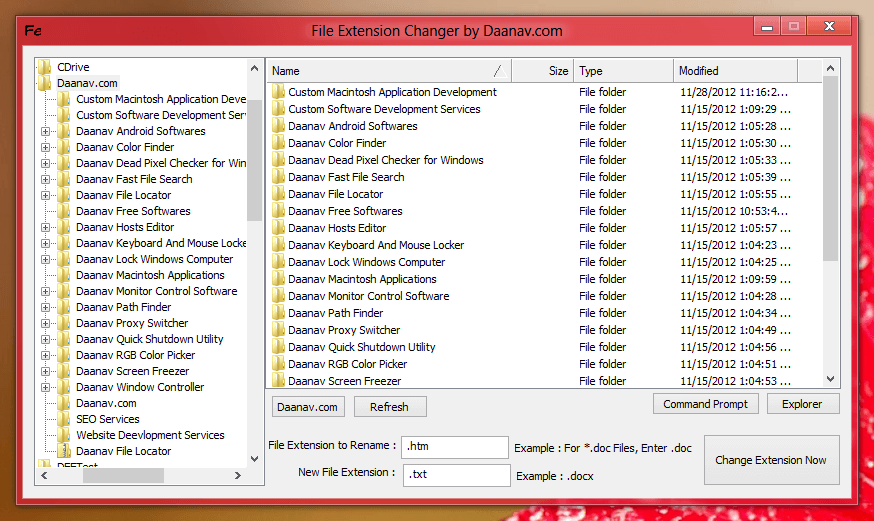
File Management Software to Change Extension of Multiple Files
File Extensions play an important role in Windows and other operating Systems. File Management Software presented above helps you to change file extension of multiple files easily and quickly. Changing File Extension is not file conversion and it is just changing the file extension. File Extensions are stored in Registry Database and helps the Windows Explorer and other Custom Software Applications to determine which Application must be use to open file of specific extension. As displayed in the screenshot above, the File Management Software for managing File Extensions is all set to change file extensions of all files found in the selected folder from .htm to .txt. Once all the .html files have been changed to .txt file extension, the serach for .htm files in the selected folder would not list any files. Find out more about this free File Management Software which is titled as File Extension Changer and works fine on a Windows 8 computer.
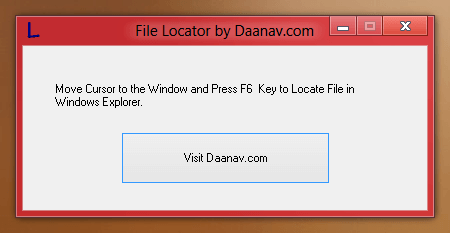
File Management Software to Locate Application Files
The File Management Software presented above is also a file finder, but of different type. This Application Software helps you to find File Location of Application Files with the use of any popup or application Window. The File Locator can be really handy when you do receive a popup message from some application, and you want to locate the application file in Windows Explorer so that you can delete it or manage it depending on the application window. Many times various software applications even when uninstalled keep on popping up windows to buy the software and when you want to delete such popup window, this File Locator can be really handy. Windows Task Manager also provides an option to locate an Application in Windows Explorer. This Utility also locates file in Windows Explorer as Windows Task manager do.
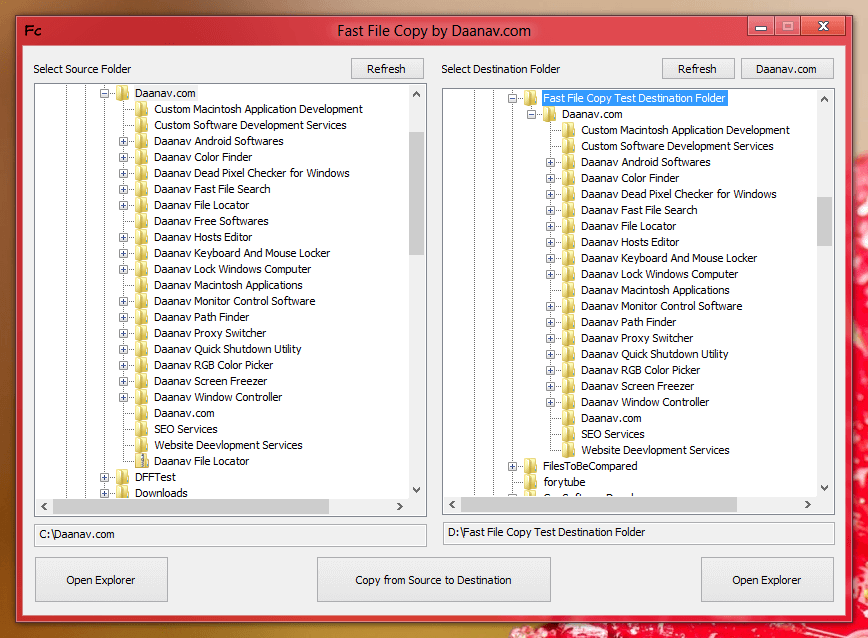
File Management Software to Copy Files in a Super Fast Mode
No List of File management Software Applications can be complete without having a File Copy Software. Windows Explorer requires you to do multiple mouse clicks to copy files from one folder or drive or another drive or folder. The File Management Software presented above helps you to copy files by doing a visual verification of source file(s) and folder(s). The Fast File Copy Software Application presented above has two different tree controls to view the source folder and the destination folder. The Copying of File done by the Software is done using Windows Explorer Commands with appropriate visual indication of the files being copied. When you do know and understand the contents of source folder and destination folder, it can be really time saving and fast.
All the File Management software applications presented above works fine on Windows 8, Windows 7 and other versions of Microsoft Windows Operating Systems for Desktops and Laptops running on Intel Architecture of either 32 bit or 64 bit. All the above software utilities are free to download and use and all are developed to make your day to day file management tasks easier and fast. In case none of the File Management Software Application provides you the exact Software Solution you are looking for, you can get Custom Software Application Developed for you intended file management activities. Whether you need Software Applications with Manual Control or even Automated Software Applications, all you need to have is an idea.