Windows 8 groups multiple file operations to save space in taskbar and allow user to have full control over multiple file operations. File Copying / Moving from a Computer to USB Device, to a Network Location or even to a DVD Drive can take time depending on the file size. One of the new features in Windows 8 is grouping of multiple file operations in a single window. The screenshot below displays 3 file operations carried out on a Windows 8 computer, out of which 1 file operation has been paused. When the given below screenshot was captured, deletion of files from USB memory stick was in progress and simultaneously data was copied from hard disk to the memory stick. Another file copy operation from hard disk to the memory stick was paused.
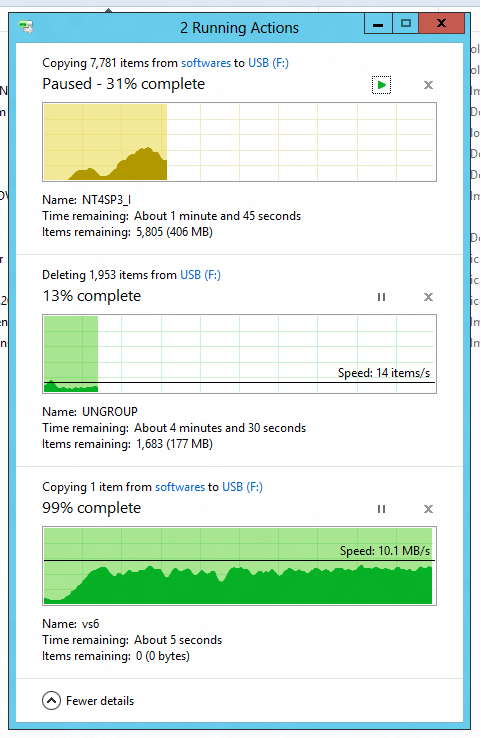
Multiple File Operations in Windows 8
This new File Operation window of Microsoft Windows 8 displays speed of data transfer, displays how much time is remaining in order to carry out each action, and lots of other information. The Color combination of this multiple action management window allows you to visually distinguish between running and paused actions. Yes we all want our data transfer to be as fast as possible and this new unique feature of Windows 8 does helps in managing multiple file operations.
In case you have still not tried Windows 8, be tempted to try out Windows 8 on your Computer, browse this website for more information on Windows 8. In case you would like to know some interesting features of Windows 8, do navigate to the the post describing few of the new features of Windows 8. Yes you can even download a free trial and use Windows 8 for at full 90 days without paying a single penny to Microsoft. In case you do use your computer to transfer lots of data to / from your computer, this multiple file operations feature can be a good reason to upgrade to Windows 8.