Yes Microsoft is listening to users and has provided new Multiple File Renaming Functionality in Windows 8. You can now easily rename multiple files in a single step. Whether you have downloaded images from your Digital Camera or from any other place, the default file names are sort of cryptic and cannot be remembered. In case you are using Windows 8, you can rename multiple files at once and it is as easy as renaming a single file in any other version of Windows. Microsoft Windows 8, renames files and adds numbers automatically so that you do can manage your image files easily and quickly. Watch a Video Tutorial displaying this new Multiple File Renaming functionality or have a look at the given below screenshots which displays the steps in which multiple files were renamed in Windows 8.
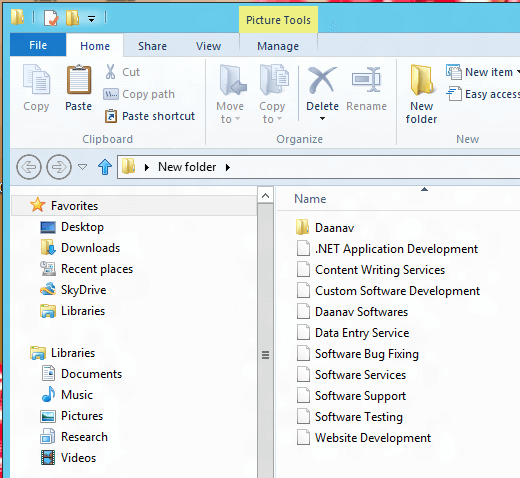
- Multiple Files Before Renaming in Windows 8
The above screenshot displays a folder in which there are multiple files present on a Windows 8 Computer. The screenshot below displays the file names after renamed by selecting all the files and using the Windows Explorer’s Rename Command (Keyboard Shortcut F2).
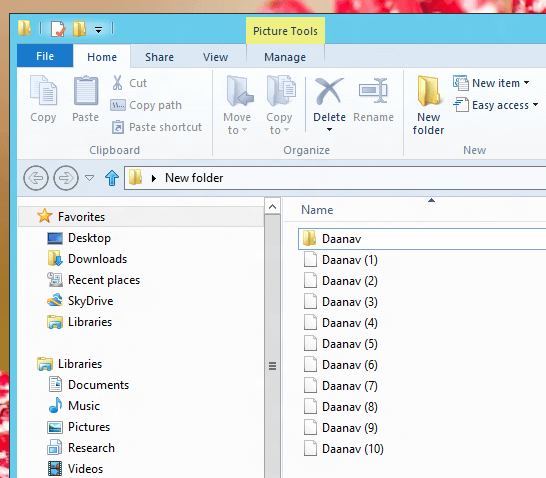
Multiple Files After Renaming with Windows 8
New Name for all the files was specified only one and the word Daanav was used to rename all the files. Windows 8 automatically added the numbers and renamed all the files. This way of renaming multiple files in Windows 8 makes Windows 8 more electronic devices friendly. You can even Change File Extension in Windows 8 the easy way. All these new features of Windows 8′s Explorer Application does makes Windows 8 more user friendly and useful.