Whether you have connected a webcam , mobile, tablet, camera or any other electronic device, you can easily get the updated drivers in Windows 8. Yes all you need is an active internet connection and that’s it. Windows 8 can automatically deliver you the best updated drivers for your electronic device, provided manufacturer has provided them to Microsoft. Drivers are low level software programs and they have to follow extreme testing in order to pass the Driver Validation and as they have full control over your Computer System, they are tested to an extent that everybody cannot even imagine.
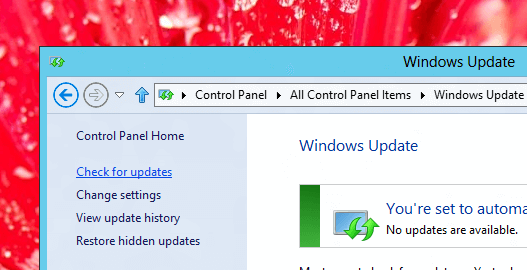
Check for Updated Drivers in Windows 8
The best part in getting updated drivers in Windows 8 is that you do not have to do a manual search. Gone are the days of Windows XP, when searching for drivers was a headache and a software engineer could only provide you the updated drivers. Now all you need is an active internet connection Check for Updates using Windows Update to find out the best driver for your electronic device.
Updates in Windows 8 are categorized in two categories. The first category is Important Updates and Second one is Optional Updates. Depending on the driver version installed on your Windows 8 computer, you may find updated drivers in Important or Optional Updates. Just connect your electronic device using USB port or any other appropriate port to your Windows Desktop or Laptop Computer in order to get the updated driver(s) for your electronic device. Open Control Panel, Navigate to the Windows Update Icon and click on the Check for Updates link as displayed in the screenshot above to get updated drivers delivered right to your computer without doing any manual search for drivers on internet..