Whether you logon to websites, network locations or any electronic devices connected to your Windows 8 computer which requires password authentication, you must know how to manage your passwords in Windows 8. Yes this information can be really useful in case you forgot password and want to know the password you use to logon to a website or any other network location. Windows 8 makes it easy for you to view , remove or even backup your stored credentials with Windows 8. In order to start with managing credentials, open up Windows 8 Control Panel and click on the Credential Manager icon as displayed in the screenshot below.
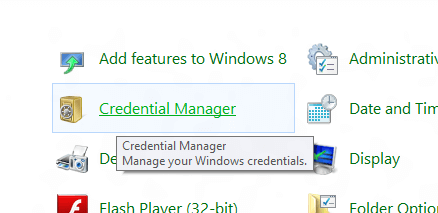
Credential Manager in Windows 8 from Control Panel
The Windows Credential Manager allows you to manage Web Credentials and Windows Credentials separately. The given below screenshot displays the appearance of Windows Credential Manager with Windows Credentials selected. This is the place where you can know your stored passwords, remove stored passwords to network locations, remote desktop accounts and other network related places. You can even backup your stored users id and password information from the Back up Credentials link which allows you to store the Credentials in a .crd file. The .crd file is a binary file which can be used to restore stored credentials from the Credential Manager.
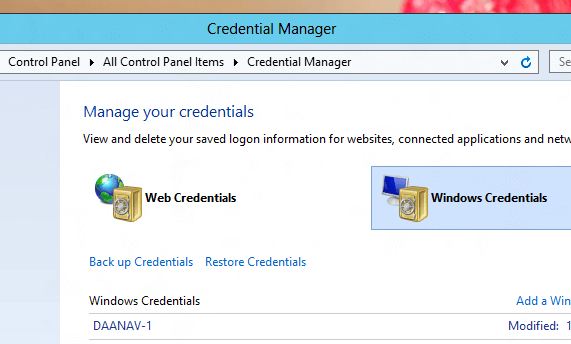
Windows Credentials in Windows 8
Similarly Web Credentials allows you to manage user name and passwords stored. Whenever you visit a website which does not allows you to remember password, this Web Credentials can be really handy. All you need to do is either double click on the user name field or type the first letter of your user name and windows will automatically fill in your user name and password in the authentication fields. Web Credentials allows you to view the website name, user name and password stored. In order to view the password, you would need to authenticate yourself with the password of the signed on user account.