If you are new to Windows 8 and find yourself sending the files directly into the Recycle Bin by mistake when you press delete button on the keyboard or selecting delete option from the Right click drop down, then its probably because Microsoft has Disabled the Delete Confirmation Dialogue by default. This post will guide you Enable the Delete Confirmation Dialogue box if you are finding inconvenience of files being sent directly to the Recycle Bin. Given below are the simple and easy Steps to Enable the the Delete Confirmation Dialogue.
1) Right Click on the Recycle Bin on your Desktop. You can Switch to your Desktop Screen directly by holding down the Windows key and Pressing “D” key i.e Windows+D. After you right click on the Recycle Bin, a drop down appears. Select “Properties” from the drop down as shown in the screenshot below.
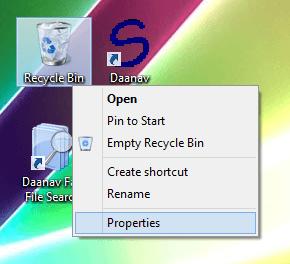
Right Click on the Recycle Bin in Windows 8
2) When you click on the Properties Option from the drop down, a window opens i.e the “Recycle Bin Properties” window. On the bottom of the window, you will be able to see an option where it says “Display delete confirmation dialogue” with a check box option next to it. Click on the check box as shown in the Screenshot below.
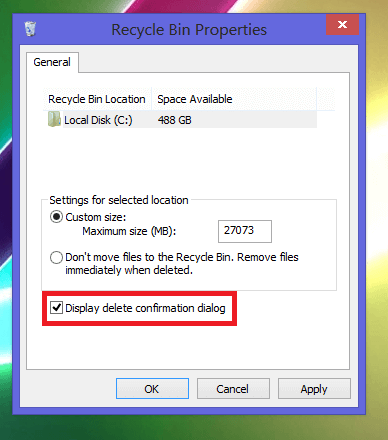
Recycle Bin Properties Window in Windows 8
3) Once you have clicked on the check box next to “Display delete confirmation dialogue” option, click on Apply and OK. This will enable the Delete Confirmation Dialogue and it will appear on your screen the next time you try to move any file to Recycle Bin. Given below is the Screenshot of the Delete Confirmation Dialogue.

Delete Confirmation Dialogue In Windows 8
4) Click on “Yes” to move files to recycle Bin or “No” to cancel the action.This is all about it. You can also delete the files permanently from your Windows 8 system by selecting the files and Holding down the Shift key and pressing delete key i.e SHIFT+DELETE. This method will give you a Delete Confirmation dialogue by default.