A Simple Screen capture Software is described in this post which works well on Windows 8 and older Microsoft Windows Operating Systems. This unique Screen Capture software allows you to pre-define the screen dimensions of which you wish to capture. Many time screen captures are used to create video presentations and when images in the screenshots are of different size, the video output from collection of images will not be very good. Image to Video conversion software applications do image re-sizing due to which the actual image quality is lost. Now with this simple and easy to use Screen Capture Software Application you can pre-define the dimension of the screen area you wish to capture.
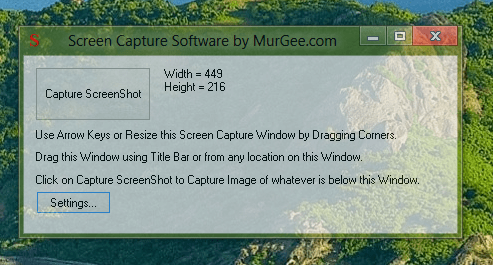
Screen Capture Software
The above screenshot displays the main re-sizable screen of the Screen Capture Software. The Application Window is transparent which allows you to visually see what screen image will be captured. Yes the software is configurable with a settings button present and the software’s main window also displays how to use the screen capture software. There are only two buttons available on the software screen out of which one allows you to capture the screen and other allows you to configure the software. In order to re-size the software window, you can use you mouse cursor and drag the corners of the software. You can even use the Arrow Keys to re-size the application window and simultaneously view the dimensions of the screen area in pixels.

Settings of the Screen Capture Software
The above screenshot displays configurable setting of this Screen Capture Software. This is another simple application window which can be used to enable or disable transparency of the main Screen Capture Software Window and the slider control below the Enable Transparency check-box allows you to control the level of transparency of the software. The Screen Capture Software link provides more information about the software and provides a download link as well. As of this writing the captured screen area will be stored as a .bmp file which can be converted to any other file format using Image Converter Applications or even using Microsoft pain Brush Application. The best aspect of the Screen Capture software is that before capturing the screen area, you define the dimensions of the image and then position the window on the screen area of which you wish to capture the image.