Send SMS Message from your Windows Computer with the help of a 3G Modem and any of the SMS Software Applications presented here in this post. This post displays two different SMS Software Utilities which can be used for sending SMS Message to single or multiple mobile numbers. In case you would like to send a single SMS Message to a group of people, do have a look at the Bulk SMS Sender Software. However if you would like to send a single SMS Message to a Mobile Number, use the Simple and Easy SMS Sender Software and send as many SMS Messages as you like.
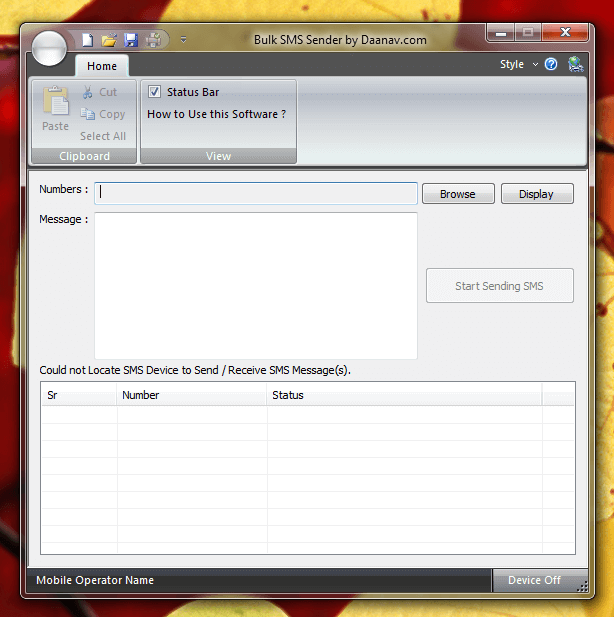
Send SMS in Bulk with 3G Modem
The above screenshot displays the Bulk SMS Software running on a Windows 7 Computer. The Main Window of Bulk SMS Software is the only single screen in the software with which you need to interact in order to send a single SMS message to large number of Mobile Numbers. The Software allows you to manually type in the text you wish to send to multiple recipients and allows you to specify a text file containing mobile numbers on each single line.
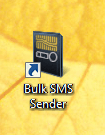
Bulk SMS Sender Desktop Shortcut
The above screenshot displays the Desktop Shortcut of the Bulk SMS Software which is created by the setup of the software. Have another look at the main screen of the Bulk SMS Software and note on the bottom left corner, the Mobile Operator Name is displayed. Whenever a compatible 3G Modem is connected to the Windows Computer, this Bulk SMS Software detects it automatically and displays the name of the Mobile Operator and enables the button to start sending Bulk SMS. In case you 3G Modem is not detected by this SMS Software, then try updating the software drivers for your 3G Modem or if you do have a different modem , give it a try.
Another SMS Software to be used in conjunction with a 3G Modem is described in this paragraph. The Screenshot of the SMS Sender Software given below should give you an idea of how you can send SMS Messages using this SMS Sender Software. Note in the given below screenshot that the Mobile Operator Name is displayed in the bottom left corner and current status of the 3G modem as visible to the SMS Sender Software is displayed on the bottom right corner of the software.
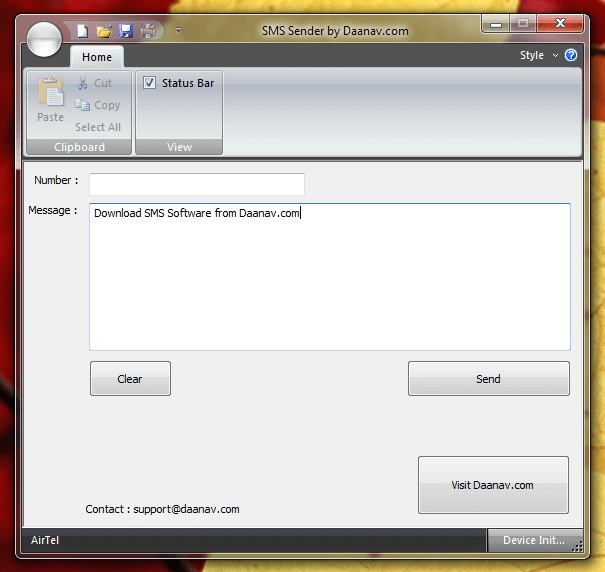
SMS Sender for 3G Modem
In case you do have a 3G Modem or even a 4G Modem, download the SMS Software and start sending SMS Messages instantly. Yes the 3G SMS Software works with almost all the latest 3G Modems using Microsoft Provided Communication Methods. Yes many companies providing 3G Modem Software also provide SMS Sending and Receiving Capabilities. The best part of this SMS Software is it’s ease of use and almost anybody can send SMS Messages with this easy to use software within seconds.
Both SMS Sending Applications described above work with Windows 8 and have been tested with Windows 7 as well. In case you would like to see some changes in any of the SMS Software Applications presented above to send SMS Messages from a 3G Modem, do contact the software developer and they should be able to provide you the required functionality. The SMS Applications presented above uses SMS APIs provided by Microsoft and hence provide you the best performance and results.