Sending SMS from your Windows Computer running Windows 7 or Windows 8 is now really easy and quick with Daanav SMS Sender. All you need to send SMS from your Windows Computer is an appropriate SIM Card with appropriate money in it and a Data Modem. The Charges of Sending SMS Messages will depend on your mobile plan and you do not need to pay anything to any online SMS Gateway or something like that. Just insert your Data Modem in your Computer’s USB Port and launch the Daanav SMS Sender Software. Yes you would need to install any appropriate Data Modem’s drivers before using this SMS Sending Application.
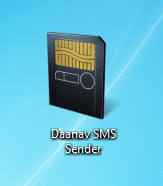
Daanav SMS Sender
The above screenshot displays the application file with an icon of SIM Card. Whether you wish to send Local, National or International SMS Messages, you can send all with this SMS Sender Application for Windows. Just remember that the charges applicable for every SMS Message are decided by your mobile operator and you effective plan. Many Mobile Operators do have special SMS plans and they are really cheap. Do enquire your Mobile Company about the SMS Pack so as to get maximum number of SMS Messages.
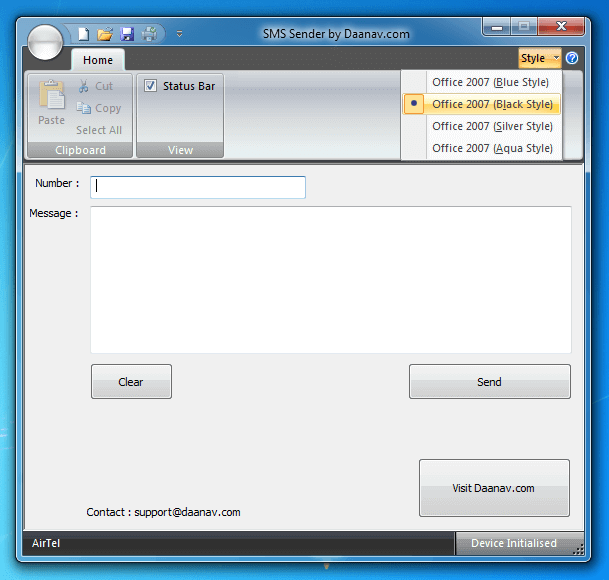
Send SMS from Windows Computer
The above screenshot displays the main screen of the Daanav SMS Sender Application. In order to send SMS Message, all you need to do is enter the Mobile Number and the desired message and press the send button once. Within a couple of seconds you should receive a confirmation of the SMS Message Sent. Note that the Mobile Operator Name is visible in the Status bar of the software as a 3G Data Modem has already been connected to this Windows 7 computer.
Do download this SMS Sender Application from the author’s website i.e. Daanav.com and give it a try. There are other SMS Software Applications available for download on the author’s website. Many of the SMS Utilities are free and many are available on a free to try basis. The best part of using a Windows Application to send Single or even Bulk SMS is that you get full control over the money spent, you do get the choice of Mobile Operator Selection and even selection of SMS Plan. You can use this SMS Software on any Windows 7 or Windows 8 Computer running on 32 bit or 64 bit architecture.